Merge multiple Outlook mailboxes and PST files with ease using this free tool. Choose the desired store and merge your data quickly and efficiently.
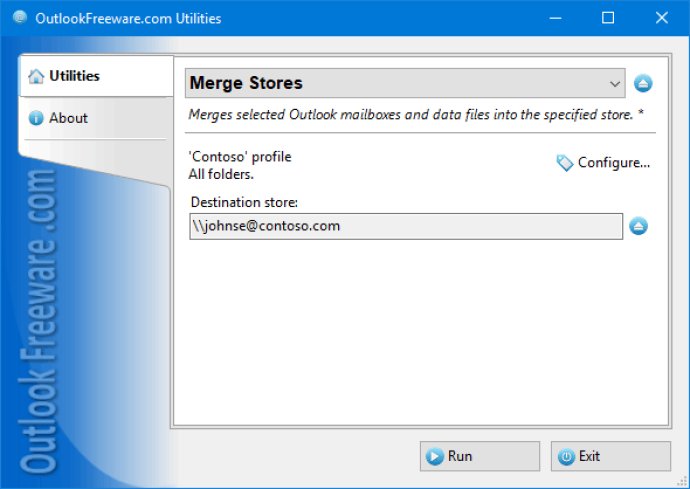
Outlook does not come equipped with an automatic tool to perform these operations, which makes this utility useful. The primary benefits of the tool are its ability to merge multiple selected mailboxes, PST data files, or Exchange Server public folder trees into a destination store, all while keeping the original folder structures.
You can ignore duplicates and run the process on the same mailboxes, data files, and other stores as the utility will filter out duplicates for you. You can also filter email messages, calendar events, tasks, and other Outlook items by a specified date range.
The software can safely copy the original Outlook items and move them to the target mailbox or other Outlook/Exchange store. Additionally, it supports the command line, offering a high level of integration and automation.
To merge multiple mailboxes of different types, PST data files, or Exchange Server public folders, select one or more source stores, specify the destination store, and run the utility. You can move the source data instead of copying it, ignore duplicates, and limit the date range to fetch source messages or other Outlook items.
Using the utility from the command line offers flexibility in creating email migration scenarios for organizations of any size. You can combine PST files or Outlook mailboxes from batch files, scripts, or by schedule, making it a useful tool to have in your arsenal.
Version 4.20: New features and enhancements.
Version 4.19: New features and enhancements.
Version 4.18: New features and enhancements.
Version 4.17: New features and enhancements.
Version 4.16: New features and enhancements.
Version 4.15: New features and enhancements.
Version 4.14: New features and enhancements.
Version 4.11: New features and enhancements.
Version 4.10: New features and enhancements.
Version 4.9: New features and enhancements.